

This article is all about, how you can structure your app before actually developing it. Poorly organized apps tend to end up lying around as a wastage of resources and money. You should know what you’re building before you build it. One of the widely used tool for project scoping is Miro. We will be looking into how we can use Miro for no-code project scoping. Grab your notepad and pencils as we move along this short but useful journey.
Going forward we will be discussing various steps that should be taken in order to define the estimate of the project and excellent project development roadmap using Miro
As a first step, gather around your team which will be working on the project including the design team and give formal introduction about the app. Create communication channels for the team to collaborate. Share the link to Miro Board (Project Scope) with the team in the communication channel.
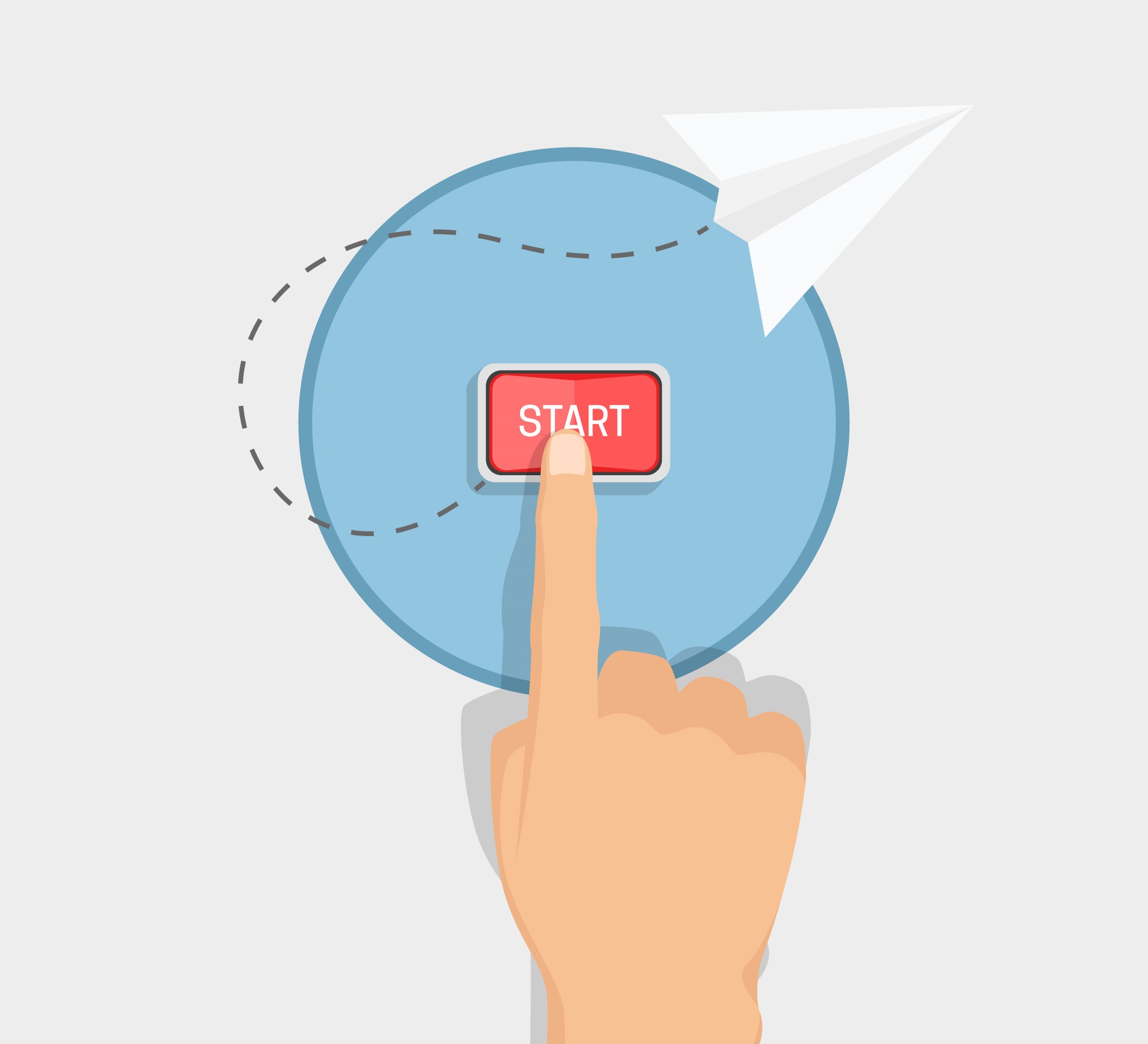
This step is further divided into 4 steps so that the team is engaged and they feel more energetic and responsible towards the development and completion of the project
Explain to the team what this is about and share with them the necessary resources to understand the project requirements and the approaches that are going to be used to build the project
It’s like a coach is trying to make a team of players find purpose to play and win out there in the field. Make the team interact with each other ask them why they think they are onboard and what are their expectation from this project
Now that all the things are in their place and everyone is smiling at each other in the conference room, it’s time for a pin drop silence and a high level discussion of the project. This primarily includes types of users, competitors, languages, supported devices and color schema (design draft). Valuable insights of the team are welcomed. Questions and Answer session
Everyone has now the idea of what they will be getting their hands on in the next couple of weeks so now we need to be in the loop and be updated at every step hence schedule a follow up calls and share zoom meeting links or whatever tool you want to use.
Ask yourself basic questions as to why you are developing this solution, what is the need, what will be the challenges and what are the most critical assumptions of the MVP and who are the competitors and what advantages will you have over them?
Let’s break this further into two steps, each step being briefly explained
Don’t worry. I’ll tell you how to define Idea, Customers and Challenges. We will not be sticking to this brief of a description.
Idea and Hypothesis
The process of sharing an idea, rather the formula for sharing an idea is
This is an idea, We believe in this hypothesis. Why? Because of XYZ Hypothesis


Customer Segment Canvas
Make a canvas inside your Miro board and gather some information related to the potential users of the product. These need to be real customers
Challenges – Problem Canvas
Make a canvas inside your Miro board and start with the problem rather than solution.
Include the following things in your canvas

Let’s decide which minimum features do we need to include in the prototype, so core business processes are covered and major user pain points are solved.

Create an information architecture that will help us understand how the users will navigate through the app.
Designers will present the Information Architecture based on previous discussions
Provide feedback and suggestions to improve the information architecture
Create and describe product features in the form of user stories. The user story focuses on the experience – what the person using the product wants to be able to do.
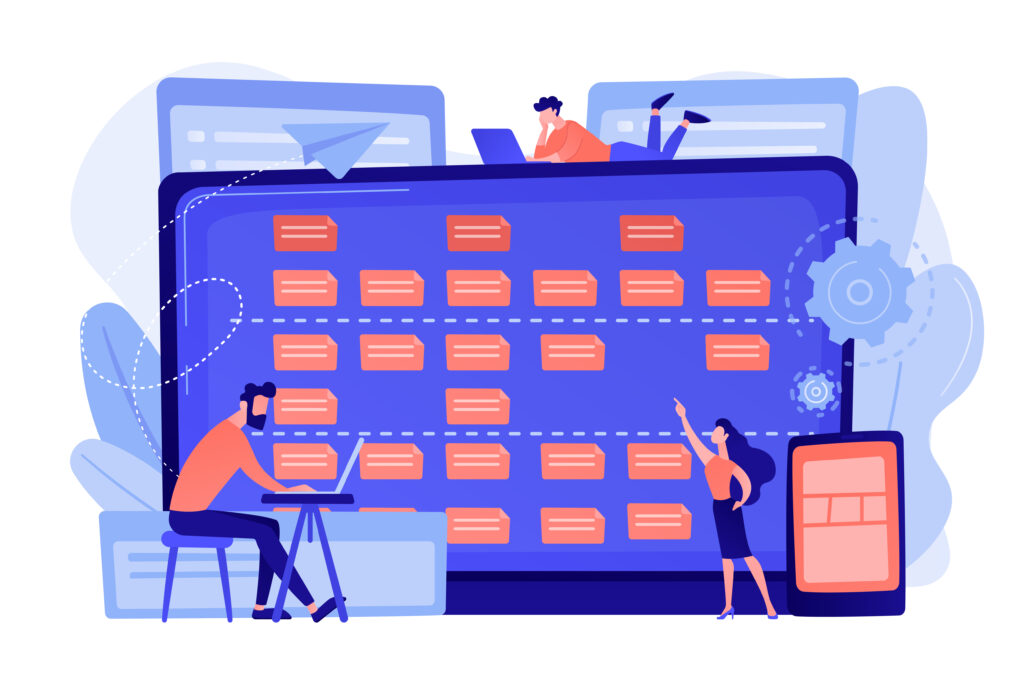
Create wireframes that will help us understand how elements on all pages will be placed
Create one or two versions of the wireframes in case one gets rejected or has too many flaws in it and also build some ideas for the landing pages.
Discuss how the app should look like, so once the wireframes are finalized, we’ll know how to decide them.
Describe in adjectives how you see your product personality and what will appeal to the users?
Are there some existing brand guidelines that you can follow or have to redesign it all together?
Also apply visual styles to the wireframes that will help us to see how all pages will look in the final app!
Questions like:
Create a clickable prototype that you can test with real users and get feedback.
A high-level Roadmap, it is a high-level visual summary that maps out the vision and direction of your product offering over time. Mainly it shows which big features will be released and when.
Developers will decompose User Stories in smaller tasks and prepare a rough estimation for them. In the end we’ll see how much effort it takes to develop a product. When the milestone is set. It should be reasonable
Phew! Finally. The last step is to create a release plan – what will be included in each sprint/milestone.
Wow. Looking back we have came a long way in this short journey of ours. Hope that was helpful to you in planning your next no-code project